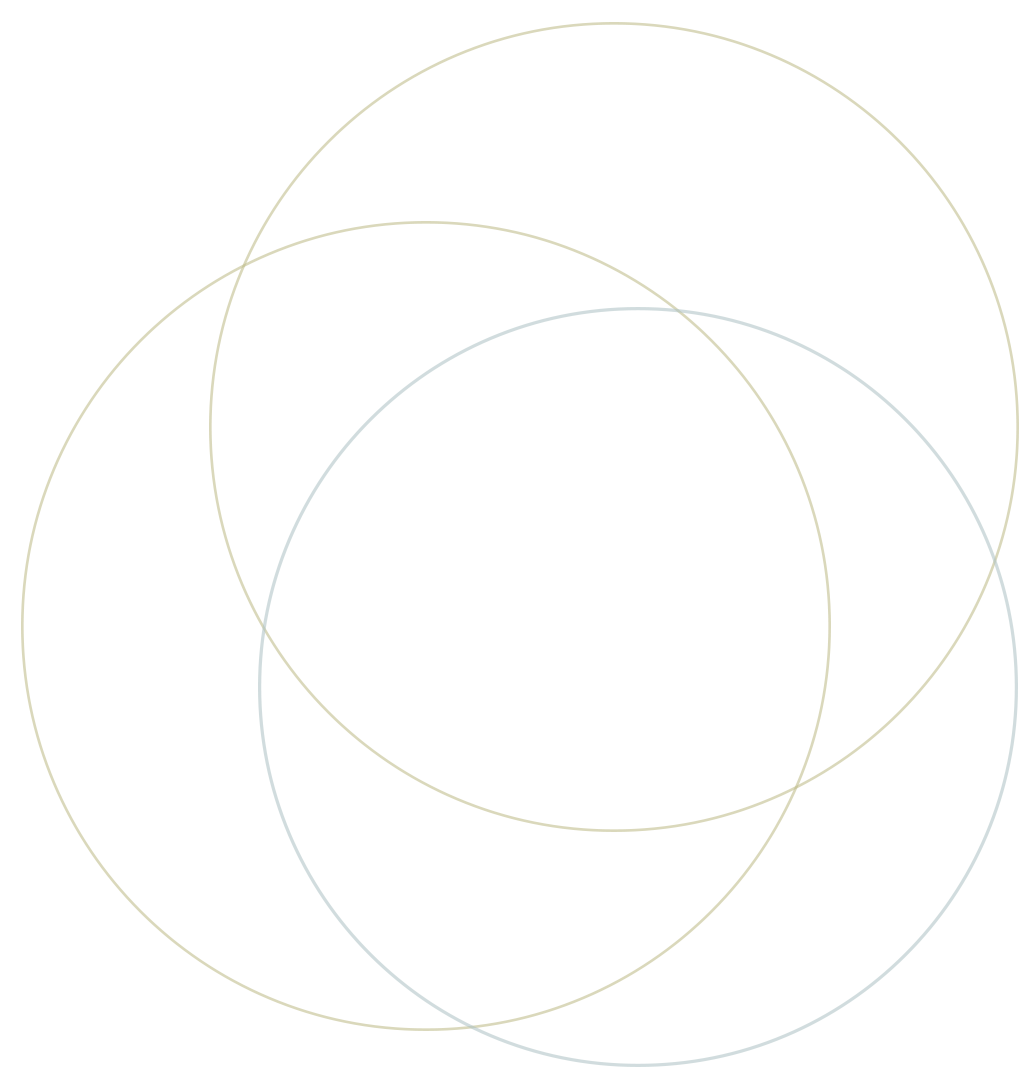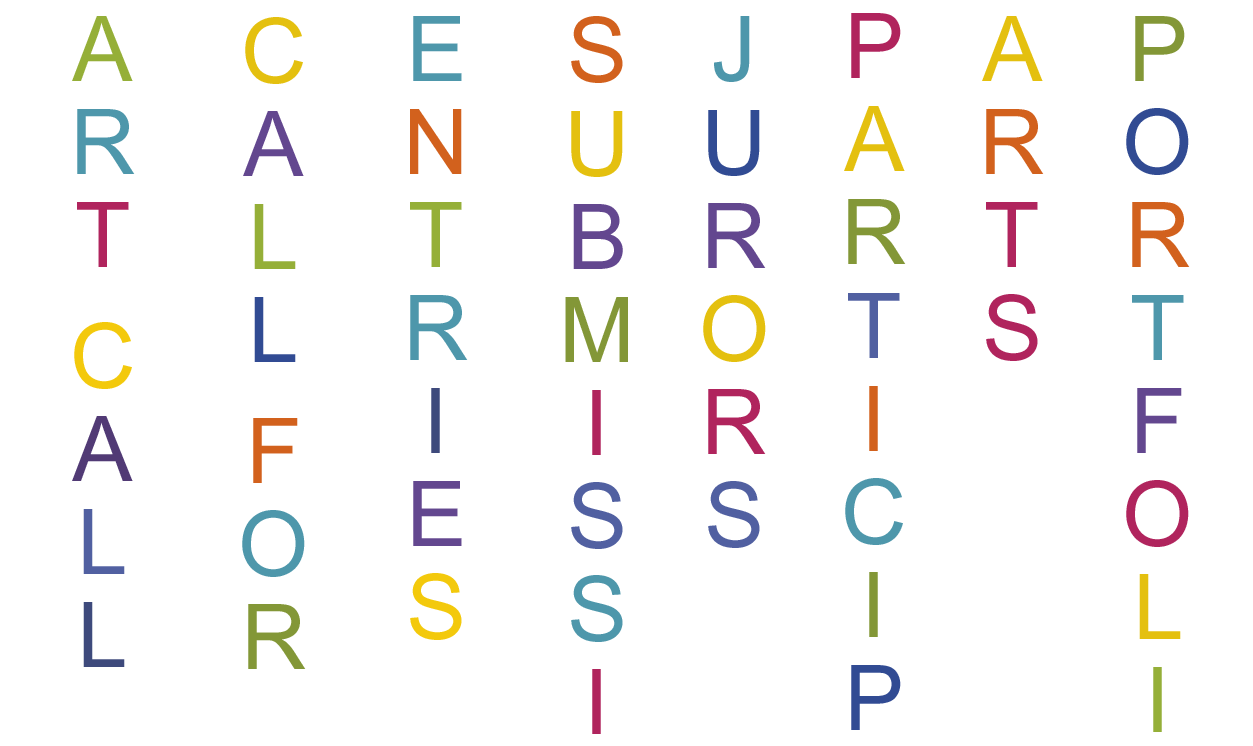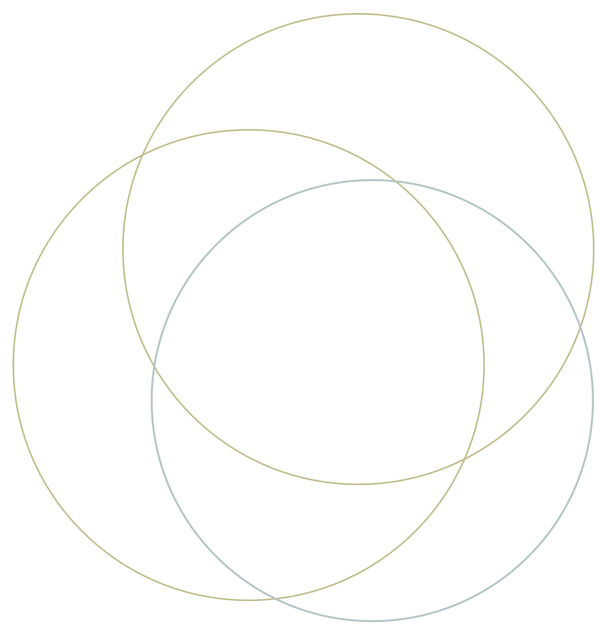
Tech Talk
What are Linear and Batch Submission Modes?
When you are running an art call it is important to understand your audience reach, the age range, and online experience level of your applicants.
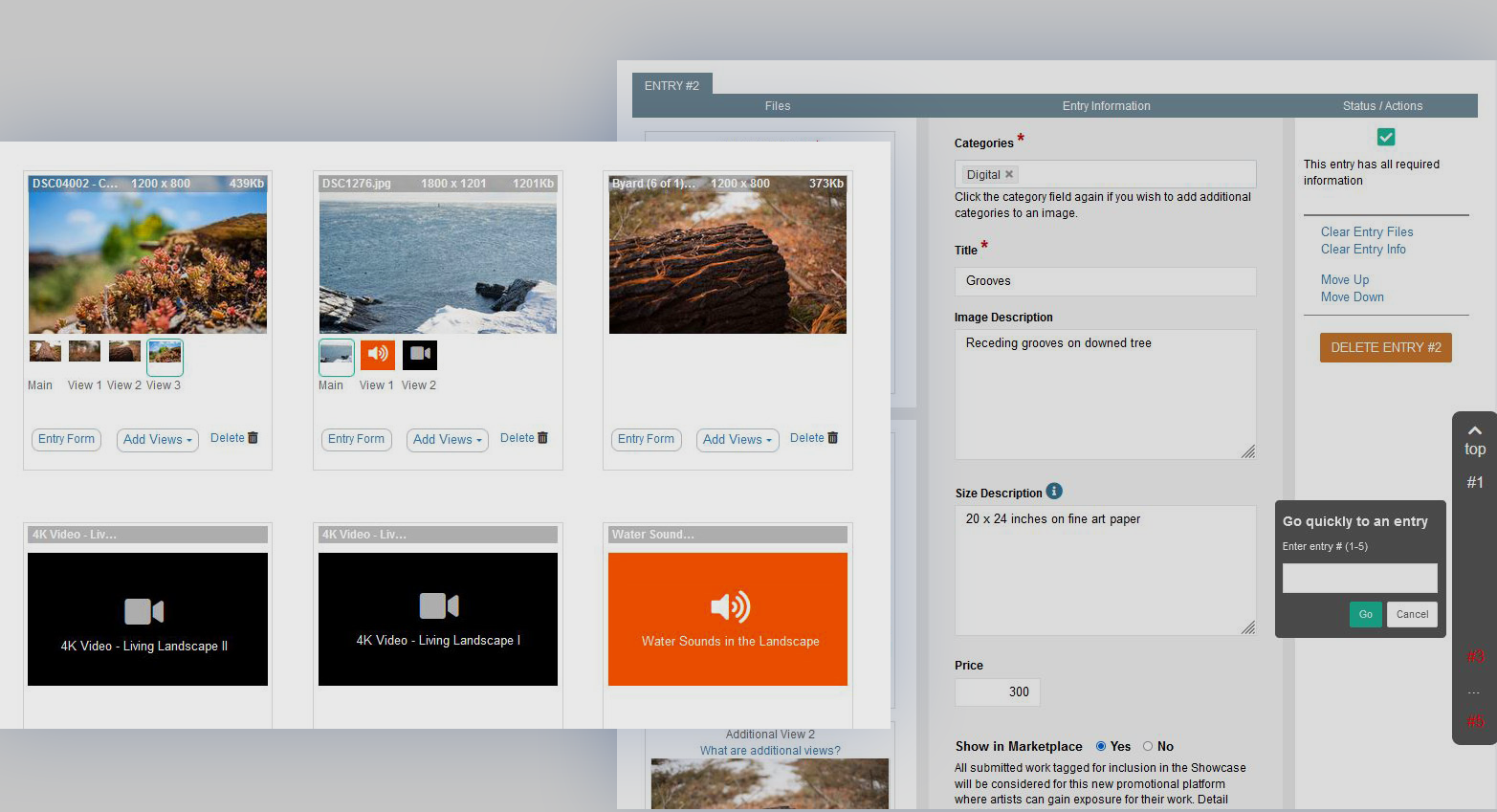
What’s the Best Upload Experience for Your User Base?
When you are running an art call it is important to understand your audience reach, the age range, and online experience level of your applicants. While most people under 40 are well versed in various online workflows, older artists tend to have a more difficult time. An applicant pool of younger creatives can get impatient if they are not presented with a fun and efficient way of entering an art competition while the less Internet savvy group can be quickly overwhelmed by unfamiliar online workflows.
What does all of this mean when setting up an art competition?
With SubmitArts organizations can choose between two types of upload modes for their art call. Organizations can opt to use a batch upload format or a linear upload format (one at a time); no matter what the organization chooses as the default, artists can opt to switch modes at any time.
Let’s take a look at two hypothetical entrants to get to the bottom of providing the best user experience.
Linear Upload Set as Default
Mary, an accomplished abstract painter in her late 70s, has shown her work in numerous group gallery shows and is now looking to land her first solo exhibit. A gallery in San Francisco is asking artists to submit up to 8 works to get a sense of their artistic approach to determine if they would be a match. The theme of the submission is open and the gallery is encouraging artists of all ages and experience levels to submit their work. Mary has decided to apply. She has little online experience and relies mostly on her nephew to photograph her work.
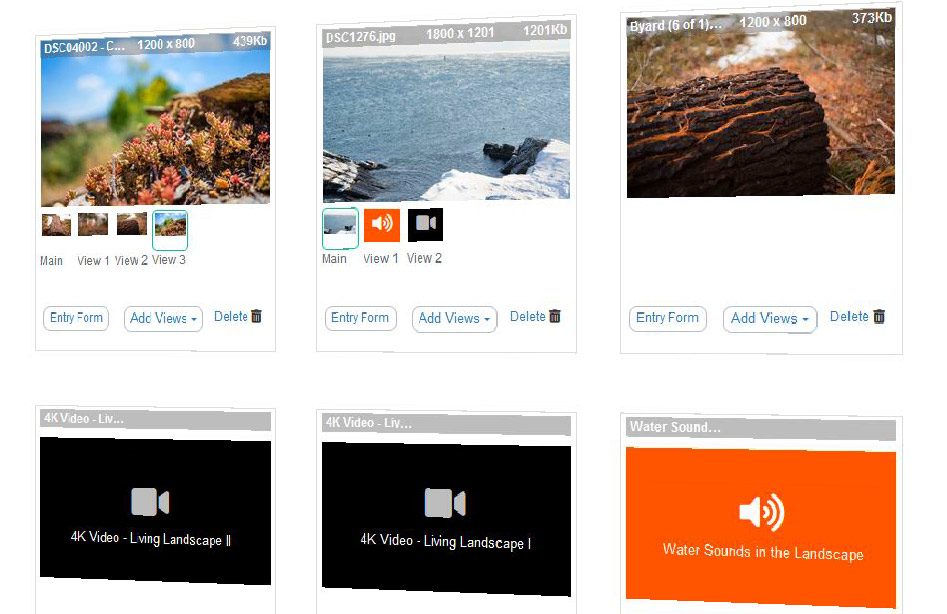
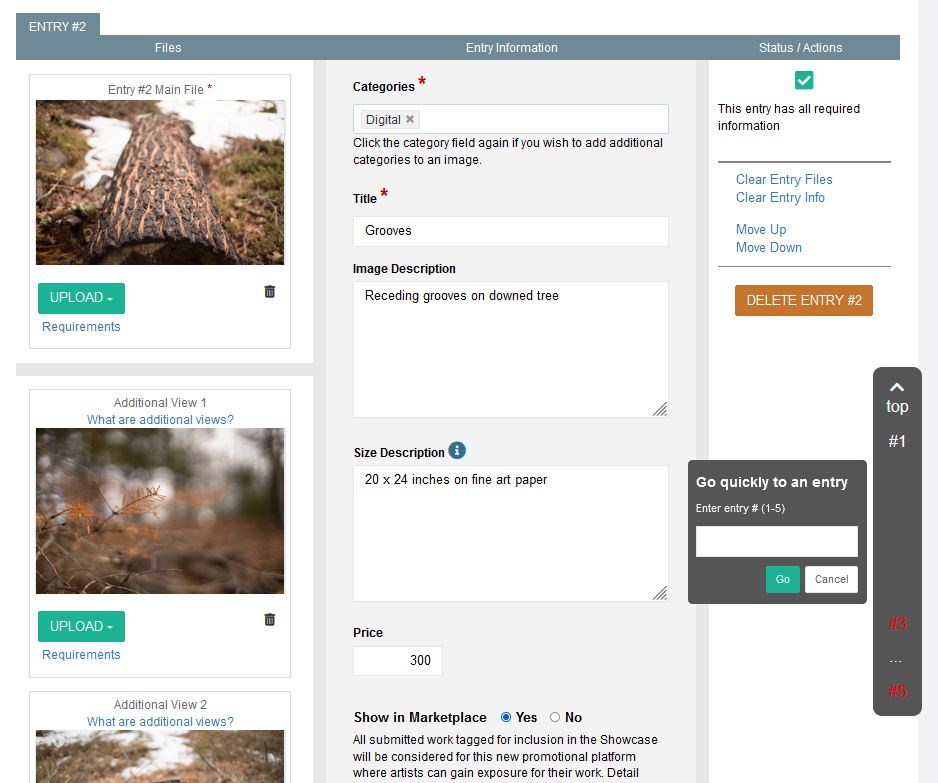
With a view to the range of experience level for their expected applicant pool, the gallery has decided to use the SubmitArts Linear upload format as the default, because it guides artists through the upload process one submission at a time. Artists get visual reminders to fill in all required fields for each entry before adding a subsequent one. This submission mode is simple to use and offers applicants an easy way to ensure that they are adding all required fields. Information fields are always visible and the linear format means that applicants can scroll up and down to view all of their entries and their affiliated text such as titles of the work, medium, work description, year created, etc. Applicants cannot finish their submission unless all required fields have been filled out.
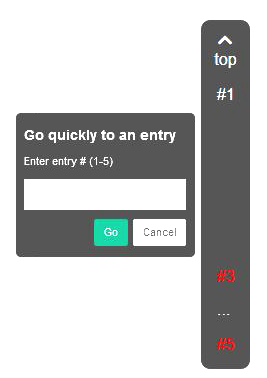
Batch Upload Set as Default
Unlike Mary, Eduardo is a 28-year-old up and coming photographer from Manhattan who recently finished his MFA. His work centers on modern portraits. He processes all of his work using Lightroom to organize his files, add copyright, keywords, titles and other metadata. Lightroom and other online software that he uses provides a rich interface that makes it possible for him to efficiently manage a number of files at a time.
To get his work in front of magazine editors, Eduardo has decided to enter a photography competition for emerging photographers, that allows for the submission of 20 images. The photo contest requires that each image include a title, location, and an image description. The organizers of the competition opted to use SubmitArts’ batch upload mode as the default so that their target audience of savvy applicants could efficiently upload all 20 images with their IPTC information in one sitting. Once images have been uploaded entrants, like Eduardo, can then easily sequence the images using drag and drop, and edit each image adding additional information to required fields. The batch upload mode offers Internet savvy applicants an interface that allows them to work more organically in a streamlined modern user format. Like the Linear format applicants cannot finish their submission unless all required fields have been filled out.
Built-in Smarts for All Upload Modes
The SubmitArts uploader (both Batch and Linear mode) auto checks all applicant files to ensure that they meet the organization’s requirements for file size and dimensions. Files that are a match get uploaded straight away, and to ease submission bottlenecks, files that are too large can be optimized on the spot by the artist using the built-in optimization feature that is easily accessed from the SubmitArts uploader.
More Blog Posts